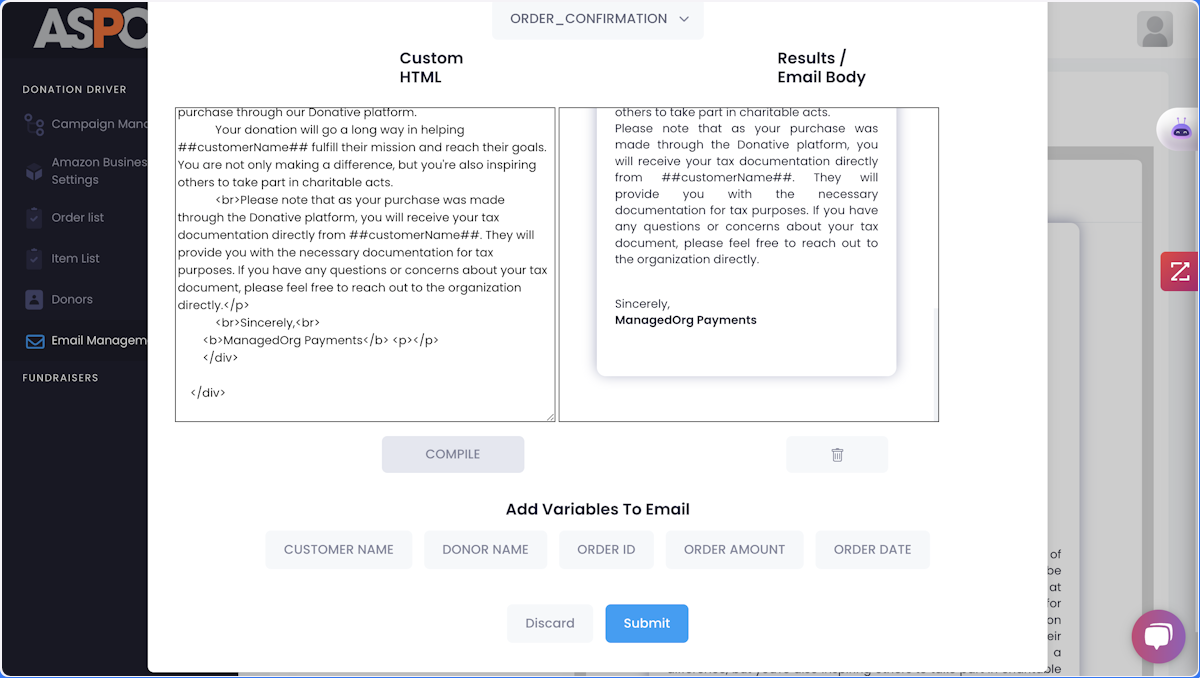How To: Create and or edit Email Templates
Navigating Email Management and Customization
Managedorg
Go to your ManagedOrg Admin Portal
1. Click on Email Management
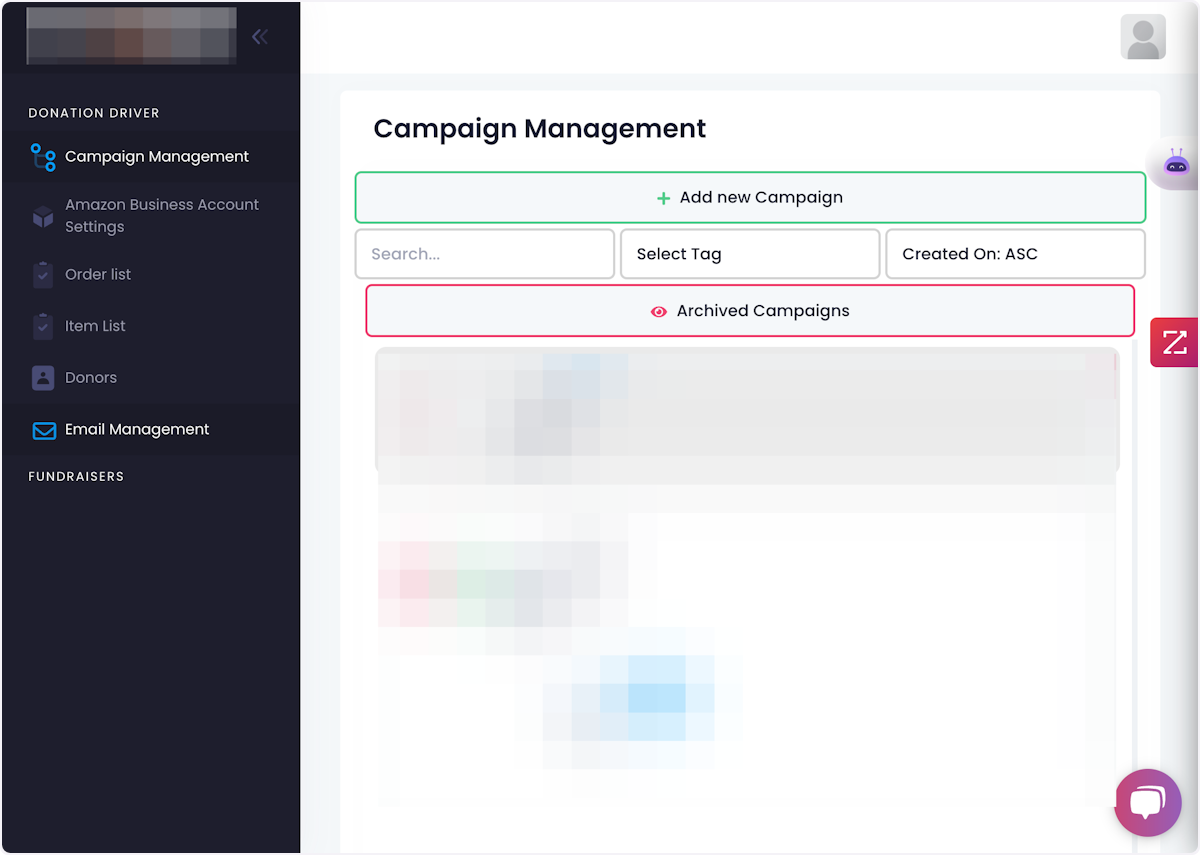
2. Click on Order Confirmation
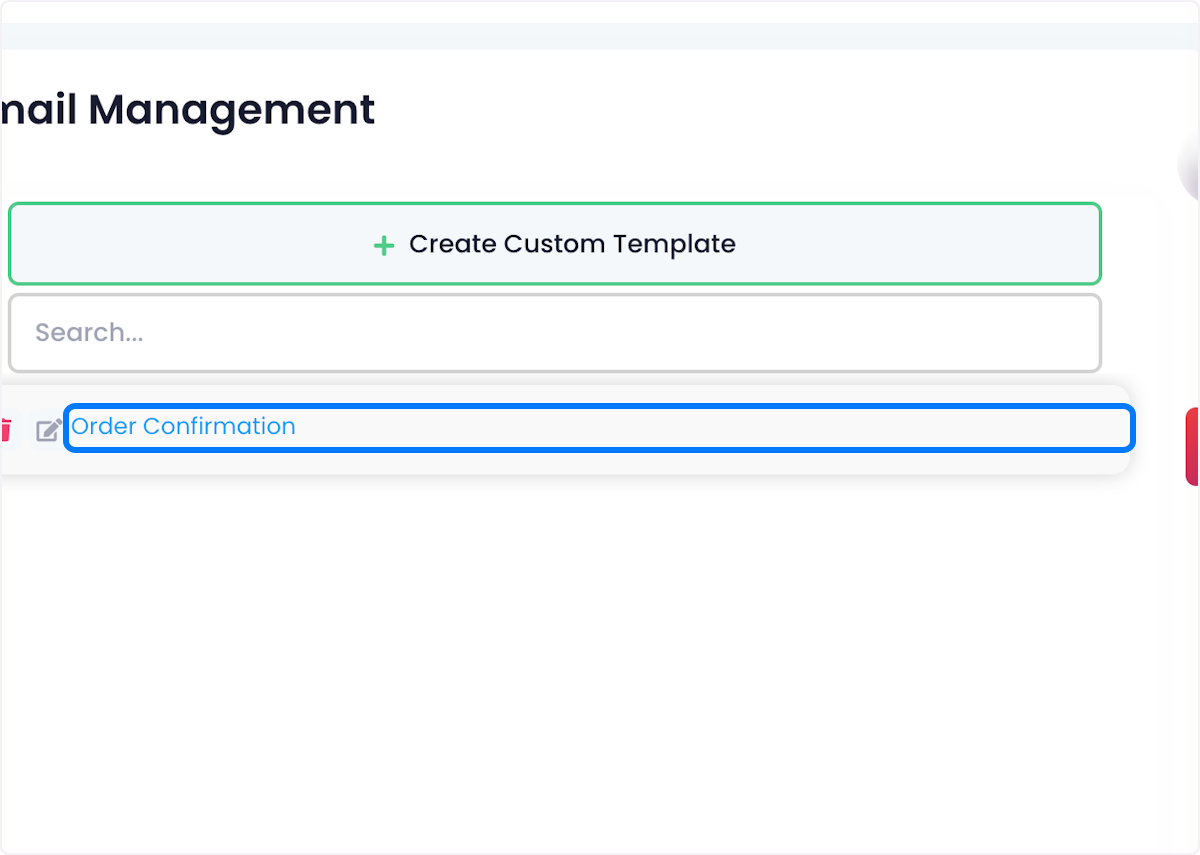
3. See your order confirmation email here
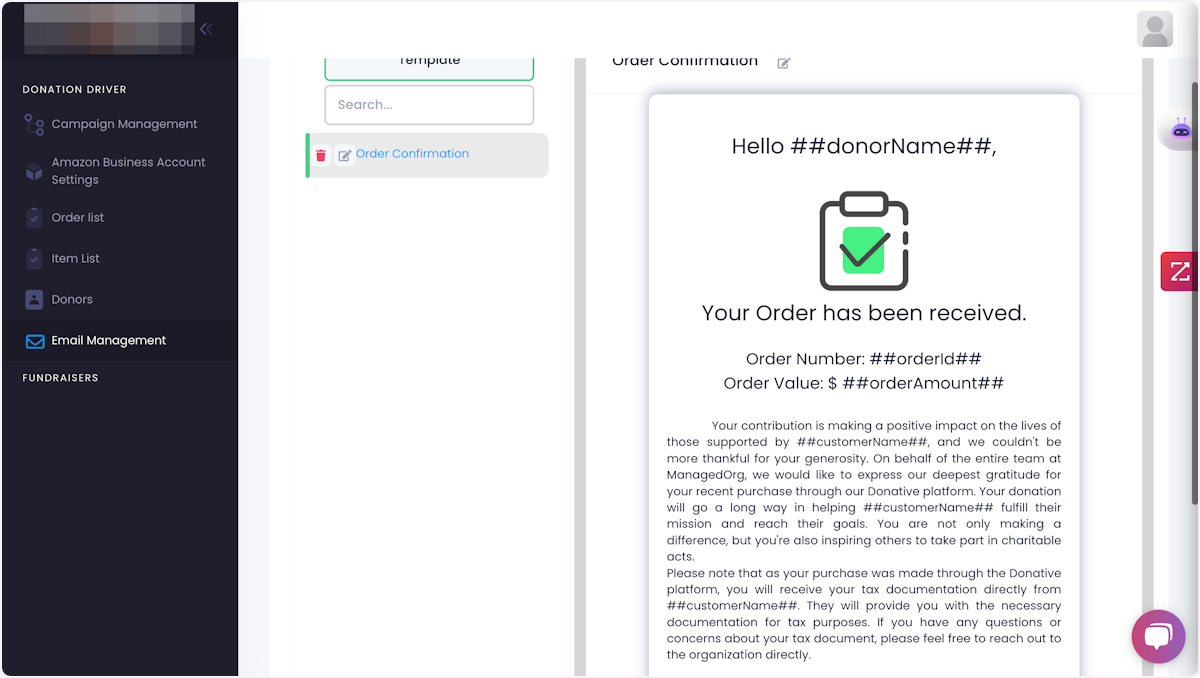
4. If you wish to edit Click on Edit Email Template
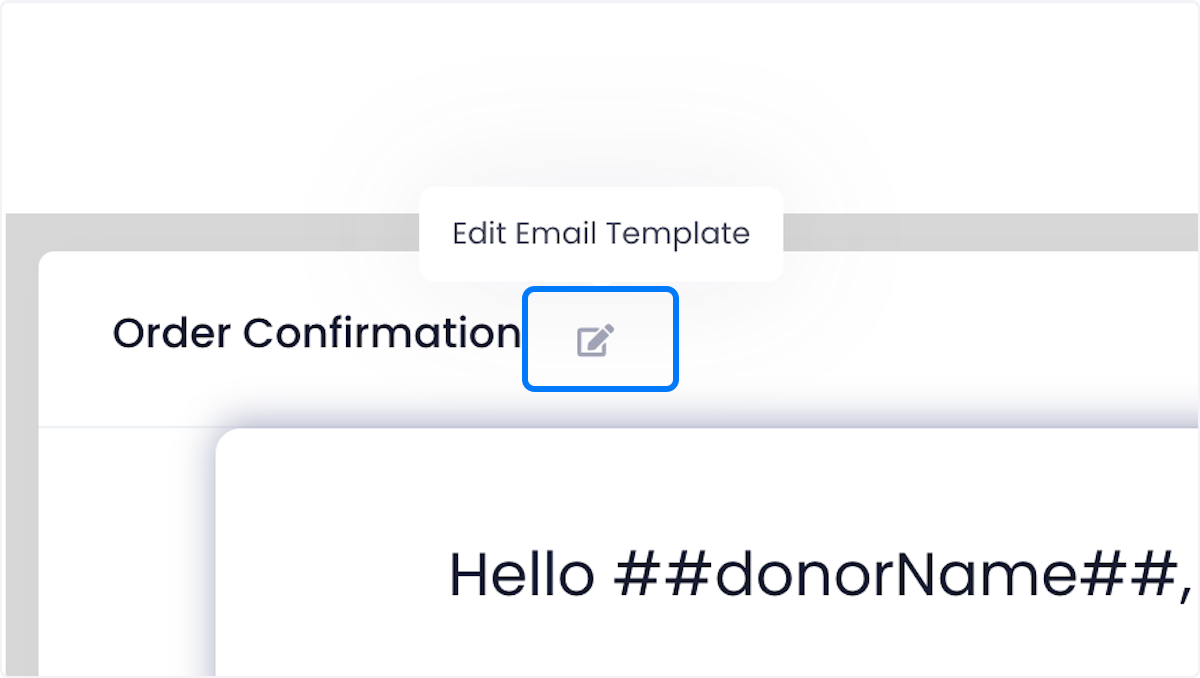
5. Click on Yes, Continue!
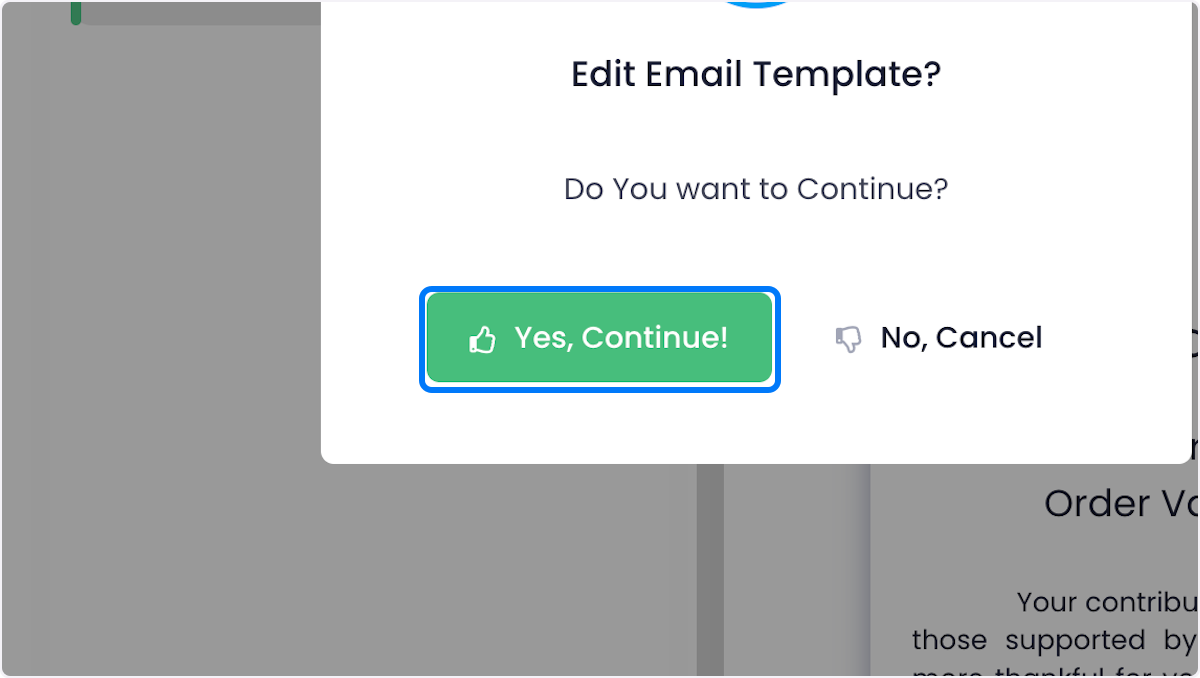
6. Edit the HTML here
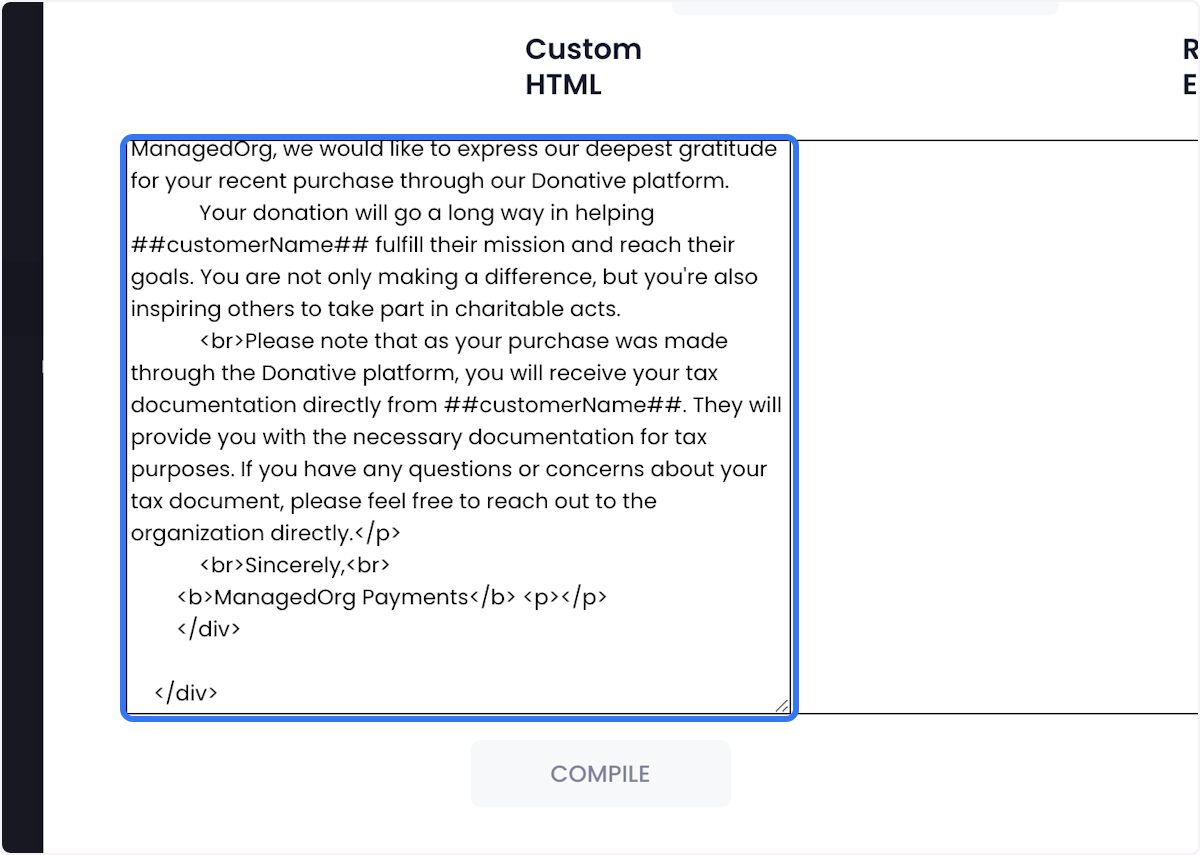
7. Click on COMPILE to see live results
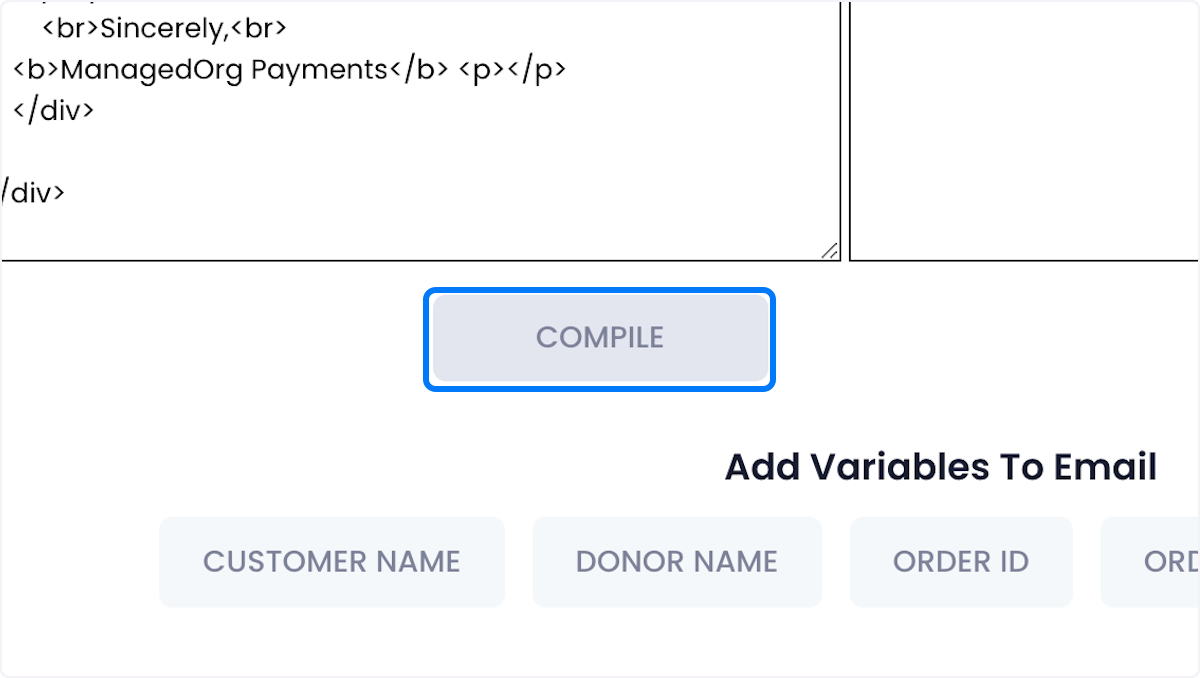
8. Also have the capability to variables to your email.